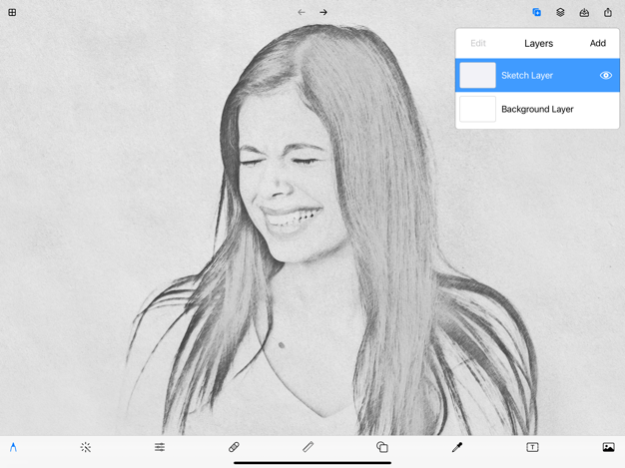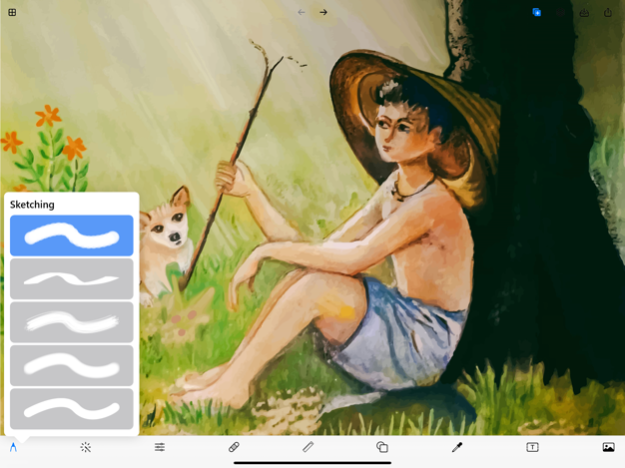Drawing Apps 2.8.9
Continue to app
Free Version
Publisher Description
Get ready to sketch, paint, and design with precision using our intuitive drawing app. Unleash your talent and make your mark in the digital art world.
Superior brushes - The most advanced painting engine on tablets
• 40+ natural brush presets
• Brushes interact realistically with paper textures
Superior tools - A place for everything
• Layers and Photoshop blend modes
• Selection and clipping masks
Superior interface - Everything in its place
• It’s simple. It’s organized. It’s out of the way.
• Organized workflows:
Paint - Sketch, Paint, and Blend
Clone - Turn a photo into a painting
Edit - Adjust color, Liquify, Pattern, Crop, or add a filter
• Move your favorite tools to the top bar for quicker access
Advanced features
• Transform multiple layers simultaneously
• Transform tool: Scale, Rotate, Flip, Distort, and Skew
• Create seamless patterns with the Pattern tool
• Gradient and Pattern Fill
• Import images
• Rotate and flip the canvas
Import and export
• Import and export drawings
• Add images from Gallery, Camera, or search the web
• Export images as JPEG, PNG.
Get Drawing Apps Premium – weekly subscription for $2.99 USD.
OR monthly subscription (which comes with a 3-day free trial) for $4.99 USD.
OR yearly subscription for $9.99 USD
• Subscription payments will be charged to your iTunes account at confirmation of your purchase and upon commencement of each renewal term. Subscription with a free trial period will automatically renew to a paid subscription. You can cancel your subscription or free trial in the iTunes settings at least 24-hours before the end of the free trial period. The cancellation will take effect the day after the last day of the current subscription period and you will be downgraded to the free service.
• Please note: any unused portion of a free trial period (if offered) will be forfeited when you purchase a premium subscription during the free trial period.
• Payment will be charged to your iTunes Account at confirmation of purchase. Account will be charged for renewal within 24-hours prior to the end of the current period. Any unused portion of a free trial period, if offered, will be forfeited when the user purchases a subscription to that publication, where applicable.
• Privacy Policy: https://drawingpad.me/privacy-policy.html
• Terms: https://drawingpad.me/terms-of-use.html
Dec 12, 2023
Version 2.8.9
Experience the Drawing Pad App like never before with our sizzling bug fixes! Dive into an enhanced creative journey featuring seamless zoom options on the photo desk for effortless application of effects. Join our vibrant artistic community, unleash your imagination's full potential, and create amazing art together.
Your input is invaluable, so feel free to reach out at support@drawingpad.me. Thank you for trusting the Drawing App!
About Drawing Apps
Drawing Apps is a free app for iOS published in the Office Suites & Tools list of apps, part of Business.
The company that develops Drawing Apps is Gang Ji. The latest version released by its developer is 2.8.9.
To install Drawing Apps on your iOS device, just click the green Continue To App button above to start the installation process. The app is listed on our website since 2023-12-12 and was downloaded 4 times. We have already checked if the download link is safe, however for your own protection we recommend that you scan the downloaded app with your antivirus. Your antivirus may detect the Drawing Apps as malware if the download link is broken.
How to install Drawing Apps on your iOS device:
- Click on the Continue To App button on our website. This will redirect you to the App Store.
- Once the Drawing Apps is shown in the iTunes listing of your iOS device, you can start its download and installation. Tap on the GET button to the right of the app to start downloading it.
- If you are not logged-in the iOS appstore app, you'll be prompted for your your Apple ID and/or password.
- After Drawing Apps is downloaded, you'll see an INSTALL button to the right. Tap on it to start the actual installation of the iOS app.
- Once installation is finished you can tap on the OPEN button to start it. Its icon will also be added to your device home screen.